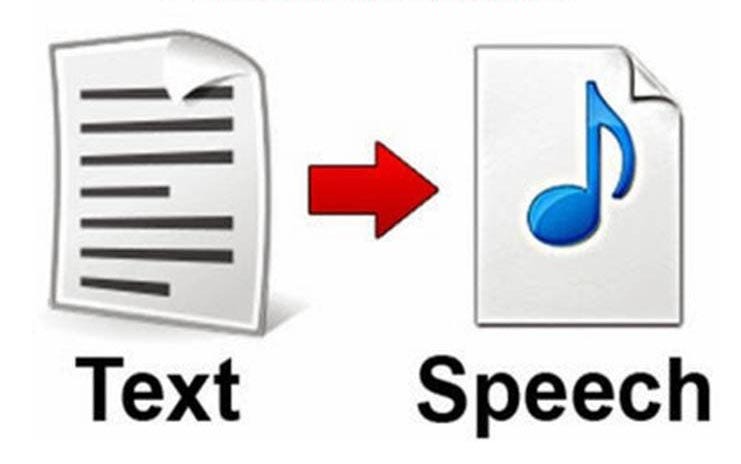
Common
- 本篇主要介紹 Speech synthesis 語音合成,也就是文字轉語音
- Web Speech API 有提供三種功能
- Phrase matcher
- Speak easy synthesis
- Speech color changer
API Source
Introduction 簡介

功能解說
- 輸入文字:可以輸入各種文字,但要不要轉成語音由系統決定
- 語言是中文類的話
- 中文、英文、數字,都會轉語音
- 符號一律不轉語音,但會停頓
- 符號不是打越多,停頓越久 → X
,和,,,,,一樣都只會停頓一次
- 聲音速度:語音的速度,數值越高,話速越快
- 聲音頻率:語音的頻率,數值越高,聲音越尖銳
- 語言:影響輸入的文字是否轉成語音
- 例如:設定韓文,就無法唸出中文
- 有趣的地方是中文有三種,腔調都不同
Code 程式碼
HTML、CSS
- 可自己改成需要的介面
- 這部份很簡單,就不贅述
- 最簡單的只要有一個輸入框,其他什麼都不用
<input type="text" class="txt">
JavaScript
- 可自己加入參數改成需要的 function
- 以下為官方範例,最關鍵的部分:文字轉語音的 function
function speak(){
if (synth.speaking) {
console.error('speechSynthesis.speaking');
return;
}
if (inputTxt.value !== '') {
var utterThis = new SpeechSynthesisUtterance(inputTxt.value);
utterThis.onend = function (event) {
console.log('SpeechSynthesisUtterance.onend');
}
utterThis.onerror = function (event) {
console.error('SpeechSynthesisUtterance.onerror');
}
var selectedOption = voiceSelect.selectedOptions[0].getAttribute('data-name');
for(i = 0; i < voices.length ; i++) {
if(voices[i].name === selectedOption) {
utterThis.voice = voices[i];
}
}
utterThis.pitch = pitch.value;
utterThis.rate = rate.value;
synth.speak(utterThis);
}
}
Example 改寫範例
- 需求
- 後端自行設定需要的文字
- 後端能自行設定文字重複的次數
- 呼叫 “文字轉語音的function”,並發出語音
- 作法
- 簡化程式碼:既然不需要設定話速、音頻、語言,就使用 default
- 將文字輸入的部分改放至參數
- 重複次數:加入 for 迴圈
- Code 程式碼
var synth = window.speechSynthesis;
function speak(text, repeatTimes) {
var utterThis = new SpeechSynthesisUtterance(text);
utterThis.onend = function(event) {
console.log('SpeechSynthesisUtterance.onend');
}
utterThis.onerror = function(event) {
console.error('SpeechSynthesisUtterance.onerror');
}
utterThis.pitch = 1;
utterThis.rate = 1;
for (var i = 0; i < repeatTimes; i++) {
synth.speak(utterThis);
}
}
Spicy 碎念心得
- 網頁有趣的地方,就是能按照自己的喜好、需求,改寫
- 不一定要按照別人的程式碼,官方的程式碼撰寫
- 先理解別人/官方的程式碼的運作方式,在改寫成適合自己的程式碼,才是身為一個工程師該做的事,而不是只是一味的 copy, paste
- 英文資源 >> 中文資源,英文真的要練好
Reference 參考資料
- 圖片:https://blog.ipsumdomus.com/text-to-speech-in-nodejs-4aebd9603ff2
- Using the Web Speech API:
https://developer.mozilla.org/en-US/docs/Web/API/Web_Speech_API/Using_the_Web_Speech_API#Speech_synthesis
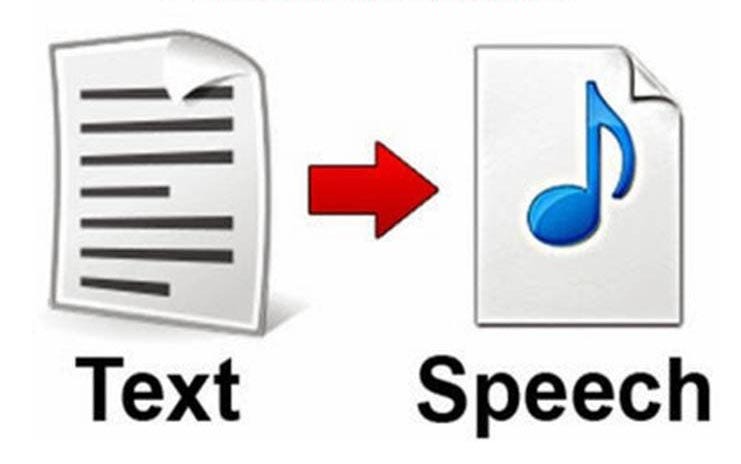








沒有留言:
張貼留言