- 2FA
- 為了帳戶的安全,許多網站都有提供Two-Factor Authentication (2FA) 2階段驗證的方式,讓使用者可以保護自己的帳戶,避免被盜用
- 當然Github也提供了此功能,但後續的設定也是個問題
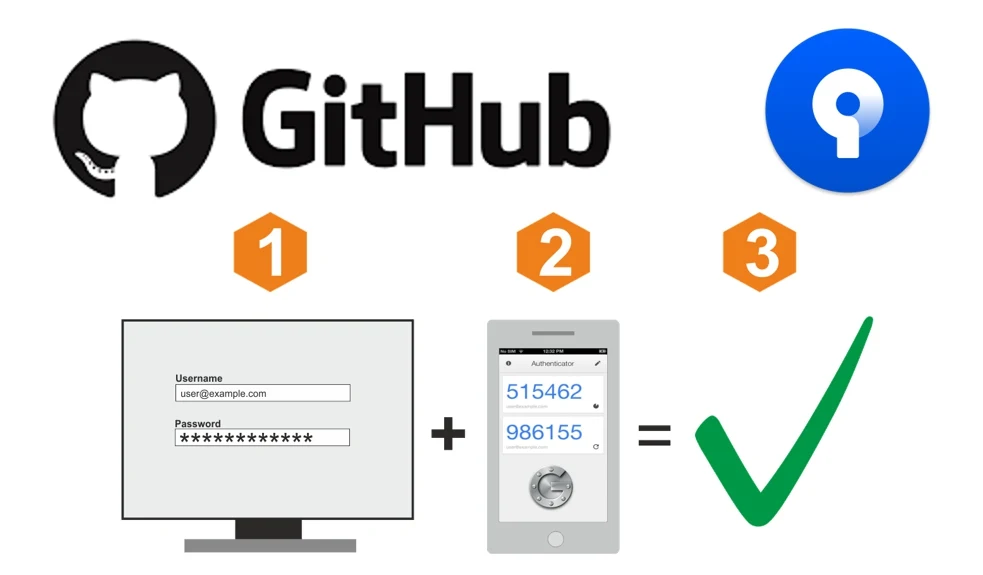
- Github 如何設定2FA?
- User → Setting → Security

- Enable 2FA

- Set up using an app
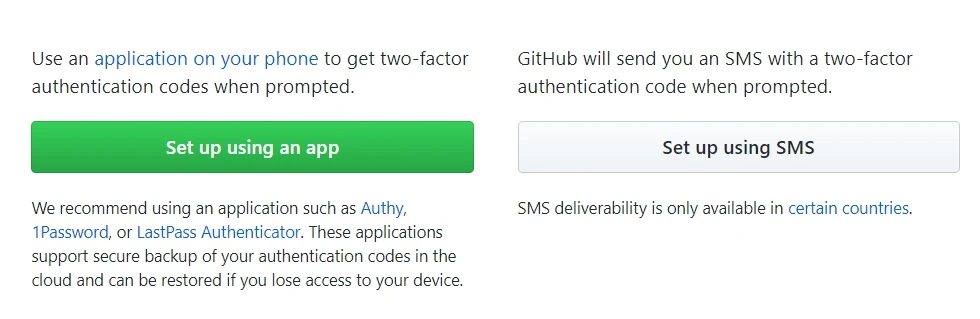
- Recovery codes
- 點擊任何按鈕,再點擊 "Next"
- 打開手機,需先安裝 Google Authenticator

- 掃描Github網頁上的條碼,輸入APP提供的驗證碼

- Sourcetree如何設定2FA?
- 其實不需要設定2FA,但是只有帳號、密碼依然無法驗證身分
- 需要額外的 personal access token
- 若無法設定密碼
- 至使用者 ..\AppData\Local\Atlassian\SourceTree 資料夾中,刪除passwd該檔案
- 重新啟動Sourcetree
- 參考資料
站長留言
- ✅ 本站維護及更新歷史紀錄,詳情請參考公告
- ✅ 有任何意見、想法,歡迎留言給Spicy知道喔
- ✅ 固定於每周一至周五更新Blogger文章,周末不定期
訂閱:
張貼留言 (Atom)








沒有留言:
張貼留言